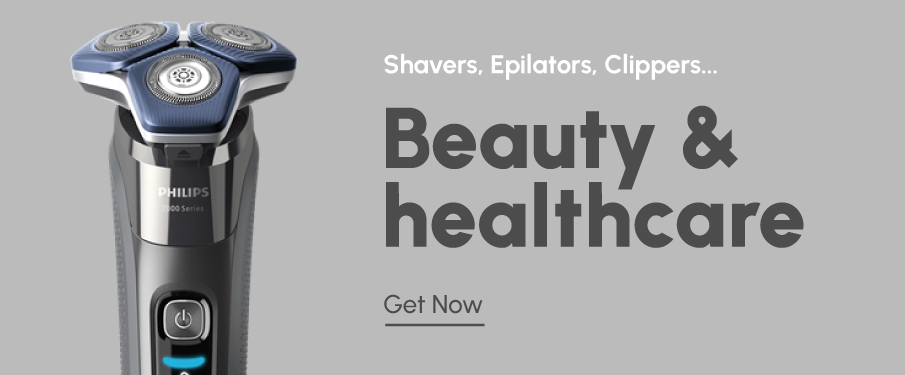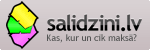How To Shop?

Follow these simple steps to make your purchase:
1 - Browse Our Selection
Explore our extensive range of GSM products. You can filter by category, brand, or price to find exactly what you’re looking for.
2 - Select Your Item
Click on the product you’re interested in to view detailed descriptions, specifications, and images. Make sure to check compatibility and features!
3 - Add to Cart
Once you’ve made your choice, select any options (like color or size) and click “Add to Cart.” You can continue shopping or proceed to checkout.
4 - Review Your Cart
Click on the cart icon to review your selected items. Here, you can adjust quantities or remove items as needed.
5 - Proceed to Checkout
When you’re ready, click “Checkout.” You’ll be prompted to enter your shipping information and select a shipping method.
6 - Create an Account or Log In
If you’re a new customer, you can create an account to track your orders. Returning customers can log in for a quicker checkout process.
7 - Payment Information
Choose your preferred payment method (credit/debit card, PayPal, etc.) and enter the necessary details. Ensure that all information is accurate.
8 - Review and Confirm
Before finalizing your order, review all details, including shipping address and payment method. Once everything looks good, click “Confirm Order.”
9 - Receive Confirmation
After your purchase, you’ll receive an email confirmation with your order details. Keep this for your records!
10 - Track Your Order
You can track your shipment through the link provided in your confirmation email. We’ll keep you updated on your order status.
 Computers and Laptops
Computers and Laptops Monitors
Monitors Computer Components
Computer Components Computer Peripherals
Computer Peripherals Web Products
Web Products Servers
Servers Printers
Printers e-Book Readers
e-Book Readers Interactive Screens
Interactive Screens Drives & Data Storage
Drives & Data Storage POS terminals
POS terminals Graphic Tablets
Graphic Tablets Phones
Phones Smartwatches
Smartwatches Tablets and Accessories
Tablets and Accessories Accessories
Accessories Gimbale
Gimbale Powerbanks
Powerbanks Bluetooth Speakers
Bluetooth Speakers Selfie sticks
Selfie sticks Hands-free Earphones
Hands-free Earphones Electric Scooters
Electric Scooters Drones
Drones VR Headsets
VR Headsets Consoles
Consoles Console Controllers
Console Controllers Racing Wheels
Racing Wheels Joysticks
Joysticks Gaming Keyboards
Gaming Keyboards Gaming Mice
Gaming Mice Gaming Mouse Pads
Gaming Mouse Pads Gaming Headsets
Gaming Headsets Gaming Lighting
Gaming Lighting Streaming Accessories
Streaming Accessories Gaming Chairs
Gaming Chairs Racing Wheel Stands
Racing Wheel Stands Console and Gamepad Accessories
Console and Gamepad Accessories Games
Games Soundbars
Soundbars Speaker Columns
Speaker Columns Hi-Fi Systems
Hi-Fi Systems Receivers & Amplifiers
Receivers & Amplifiers Radios
Radios On-ear Earphones
On-ear Earphones In-ear Earphones
In-ear Earphones Turntables
Turntables Voice Recorders
Voice Recorders Mirrorless Cameras
Mirrorless Cameras Digital Compact Cameras
Digital Compact Cameras DSLR Cameras
DSLR Cameras Video Cameras
Video Cameras Flashlights
Flashlights Lenses
Lenses Selfie Lamps
Selfie Lamps Tripods and Stands
Tripods and Stands Instant Cameras
Instant Cameras Projectors
Projectors Coffee Making
Coffee Making Clothing Care
Clothing Care Cleaning Appliances
Cleaning Appliances Kitchen Appliances
Kitchen Appliances Beauty electronics
Beauty electronics Healthcare Electronics
Healthcare Electronics Air Purifiers and Humidifiers
Air Purifiers and Humidifiers Smart Home Devices
Smart Home Devices Breathalysers
Breathalysers Car Audio
Car Audio Car Charging Cables
Car Charging Cables Walkie-talkies
Walkie-talkies Electric Car Chargers
Electric Car Chargers In-Car Chargers
In-Car Chargers  Dash Cams
Dash Cams MIDI
MIDI Keyboards
Keyboards Synthesizers
Synthesizers Mixing consoles
Mixing consoles Interfaces
Interfaces Amplifiers
Amplifiers DJ turntables
DJ turntables DJ controller
DJ controller Studio speakers
Studio speakers Column Speakers
Column Speakers Shower Faucets
Shower Faucets Sink Faucets
Sink Faucets Bathtub Faucets
Bathtub Faucets Bathroom Faucet Sets
Bathroom Faucet Sets Bidet Faucets
Bidet Faucets Shower Sets
Shower Sets Rain Shower Heads
Rain Shower Heads Milling Machines
Milling Machines Impact and Pneumatic Wrenches
Impact and Pneumatic Wrenches Lawn Mowers Robots
Lawn Mowers Robots Construction Lasers
Construction Lasers Leaf Blowers
Leaf Blowers Hammer Drills
Hammer Drills Hedge Trimmers
Hedge Trimmers Reciprocating Saws
Reciprocating Saws Trimmers and Brush Cutters
Trimmers and Brush Cutters Circular Saws
Circular Saws Chainsaws
Chainsaws Planners
Planners Grinders
Grinders Miter Saws
Miter Saws Drills
Drills Drill - Drivers
Drill - Drivers Screwdrivers
Screwdrivers Jigsaws
Jigsaws Power Tool Sets
Power Tool Sets Power Tool Accessories
Power Tool Accessories Pressure Washers
Pressure Washers